mirror of
https://github.com/m-lamonaca/dev-notes.git
synced 2025-07-08 05:02:11 +00:00
1232 lines
33 KiB
Markdown
1232 lines
33 KiB
Markdown
|
|
# Java Cheat Sheet
|
|||
|
|
|
|||
|
|
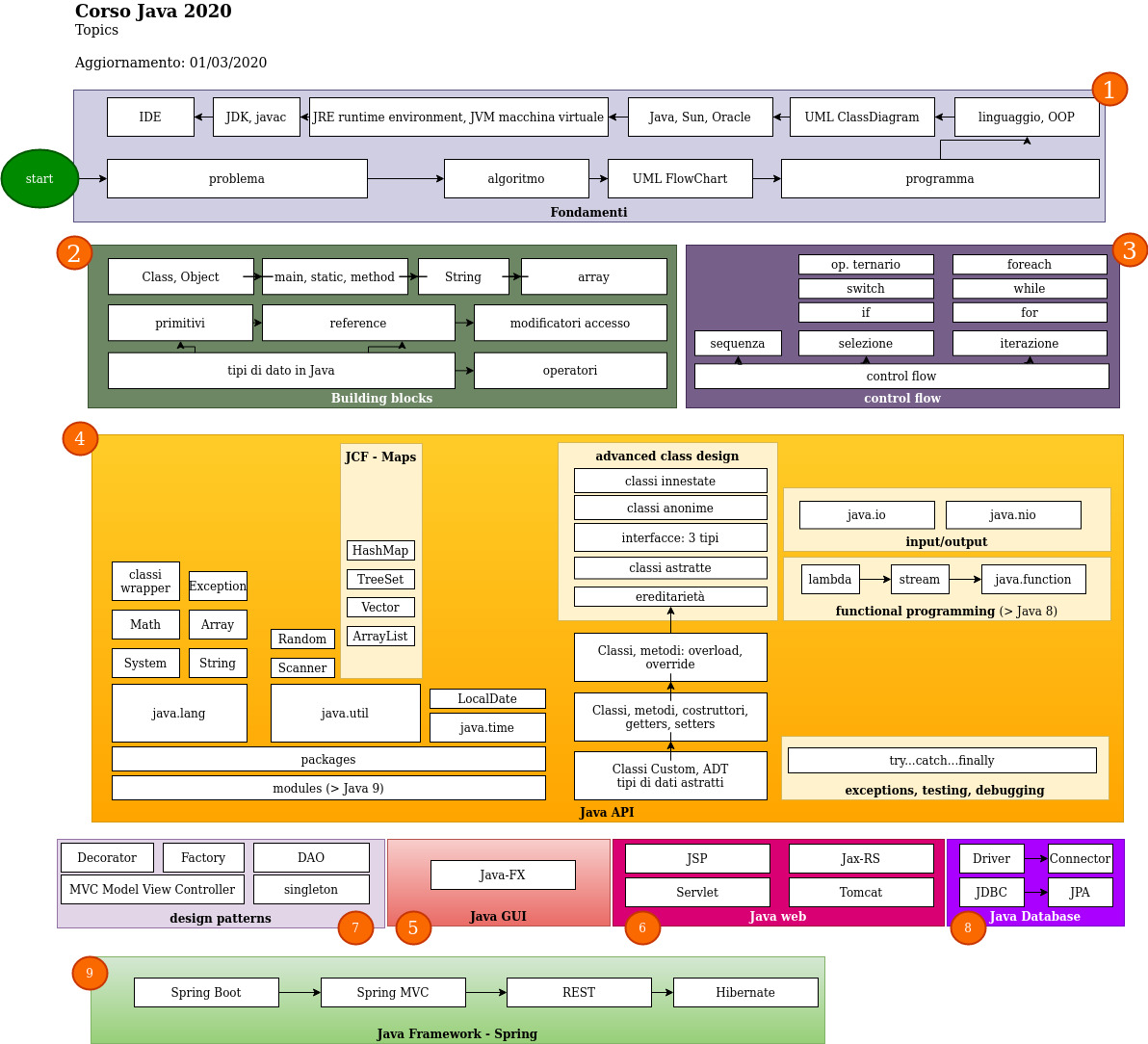
|
|||
|
|
|
|||
|
|
```java
|
|||
|
|
//single line comment
|
|||
|
|
/* multi line comment */
|
|||
|
|
/** javaDoc docstring */
|
|||
|
|
```
|
|||
|
|
|
|||
|
|
Java element | Case
|
|||
|
|
-------------|------------
|
|||
|
|
package | lowercase
|
|||
|
|
class | PascalCase
|
|||
|
|
variable | camelCase
|
|||
|
|
method | camelCase
|
|||
|
|
|
|||
|
|
## Basics
|
|||
|
|
|
|||
|
|
Package definition: `package <package_location>;`
|
|||
|
|
|
|||
|
|
### Main Method (entry point of algorithm)
|
|||
|
|
|
|||
|
|
```java
|
|||
|
|
public static void main (String[] args) {
|
|||
|
|
//code here
|
|||
|
|
}
|
|||
|
|
```
|
|||
|
|
|
|||
|
|
### Variable Assignement
|
|||
|
|
|
|||
|
|
`Type variable_1 = <expr>, ..., variable_n = <expr>;`
|
|||
|
|
|
|||
|
|
### Constant Definition (outside of main method/function)
|
|||
|
|
|
|||
|
|
```java
|
|||
|
|
public static final Type CONSTANT_NAME = value;
|
|||
|
|
public static final double PI = 3.14159; //example
|
|||
|
|
```
|
|||
|
|
|
|||
|
|
### Constant Definition (inside main method/function)
|
|||
|
|
|
|||
|
|
```java
|
|||
|
|
final Type CONSTANT_NAME = value;
|
|||
|
|
final double PI = 3.14159; //example
|
|||
|
|
```
|
|||
|
|
|
|||
|
|
### Screen Output
|
|||
|
|
|
|||
|
|
```java
|
|||
|
|
System.out.println(output_1 + _ + output_n); //newline at every invocation
|
|||
|
|
System.out.print(output_1 + _ + output_n);
|
|||
|
|
```
|
|||
|
|
|
|||
|
|
### Output Formatting
|
|||
|
|
|
|||
|
|
[String.format() Examples](https://dzone.com/articles/java-string-format-examples)
|
|||
|
|
|
|||
|
|
```java
|
|||
|
|
System.out.printf("stringa %..", variable);
|
|||
|
|
System.out.println(String.format(format, args));
|
|||
|
|
```
|
|||
|
|
|
|||
|
|
Methods ereditated from C. The value pf the variable substitutes %.
|
|||
|
|
`%d` int, `%f` float, `%c` char, `%s` string, `%e` scientific notation.
|
|||
|
|
`%digitNumber.decimalDigitNumber` specifies the space occupied by the output.
|
|||
|
|
|
|||
|
|
`NumberFormat` class is used to format a number output.
|
|||
|
|
|
|||
|
|
```java
|
|||
|
|
Locale locale = new Locale("language", "country"); // as defined by IETF lang tag, RCF 5646, RCF 4647
|
|||
|
|
NumberFormat fmt = NumberFormat.getCurrencyInstance(locale); // format a number as a currency based on a Locale
|
|||
|
|
fmt.format(number); // apply format to a number, returns a String
|
|||
|
|
```
|
|||
|
|
|
|||
|
|
## Keyboard Input
|
|||
|
|
|
|||
|
|
```java
|
|||
|
|
import java.util.Scanner; //package import
|
|||
|
|
Scanner nome_oggetto_scanner = new Scanner(System.in); //Scanner obj init
|
|||
|
|
nome_oggetto_scanner.useDelimiter("delimitatore"); //delimiter setting
|
|||
|
|
nome_oggetto_scanner.close() //closing of Scanner, releases memory
|
|||
|
|
|
|||
|
|
int variabile_int_1 = nome_oggetto_scanner.nextInt(); //takes integer number
|
|||
|
|
String string_1 = nome_oggetto_scanner.nextLine(); //takes line of text (\n ends line)
|
|||
|
|
String string_1 = nome_oggetto_scanner.next(); //takes text (spacec ends word)
|
|||
|
|
double variabile_double_1 = nome_oggetto_scanner.nextDouble(); //takes double decimal number
|
|||
|
|
boolean variabile_bool = nome_oggetto_scanner.netxBoolean(); //takes boolean value
|
|||
|
|
//(TRUE, FALSE, true, false, True, False)
|
|||
|
|
```
|
|||
|
|
|
|||
|
|
The `nextLine()` method imports from the **last** `\n`.
|
|||
|
|
Thus when switching to a different input method is necessary to call `nextLine()` one more time to avoid errors.
|
|||
|
|
|
|||
|
|
### Primitive Types
|
|||
|
|
|
|||
|
|
```java
|
|||
|
|
TYPE WRAPPER SIZE MIN_VALUE MAX_VALUE
|
|||
|
|
int Integer -2147483648 2147483647
|
|||
|
|
byte Byte 8 bit -128 127
|
|||
|
|
short Short 16 bit -32768 32767
|
|||
|
|
long - L Long 32 bit -9223372036854775808 9223372036854775807
|
|||
|
|
float - f Float 32 bit 1.4 * 10^-45 3.4028235 * 10^38
|
|||
|
|
double - d Double 64 bit 4.9 * 10^-324 1.7976931348623157 * 10^308
|
|||
|
|
char Character 16 bit U+0000 (0) U+FFFF (65535)
|
|||
|
|
boolean Boolean false true
|
|||
|
|
```
|
|||
|
|
|
|||
|
|
Digits can be separated by _ (underscore).
|
|||
|
|
If not specified int & double are the default types.
|
|||
|
|
|
|||
|
|
### Floating-Point numbers & Precision Calcs
|
|||
|
|
|
|||
|
|
Don't use `==` or `!=` to confront floating value numbers since they use approximation or have a lot of digits.
|
|||
|
|
It's best to check if the difference between two numbers is small enought.
|
|||
|
|
For high precision calcs is best to use `BigDecimal`.
|
|||
|
|
|
|||
|
|
### Type Conversion (casting) & Type checking
|
|||
|
|
|
|||
|
|
```java
|
|||
|
|
Type variable = (Type) <expression>; // convert to other Type
|
|||
|
|
var instanceof Type; // true if var is an instance of Type
|
|||
|
|
```
|
|||
|
|
|
|||
|
|
### Wrapper Classes
|
|||
|
|
|
|||
|
|
Every primitive type has a corresponding wrapper class.
|
|||
|
|
Wrapper classes permits the creation of an object with the same type of a primitive type but with added methods and constants.
|
|||
|
|
|
|||
|
|
```java
|
|||
|
|
WrapperClass objectName = new WrapperClass(primitiveValue); //decalration
|
|||
|
|
WrapperClass objectName = primitiveValue; //shortened declaration
|
|||
|
|
|
|||
|
|
|
|||
|
|
Type variable = object.<Type>Value(); //unboxing
|
|||
|
|
Type variable = object; //autoboxing
|
|||
|
|
Type variable = new WrapperClass(primitiveValue); //automatic unboxing
|
|||
|
|
|
|||
|
|
WrapperClass.MIN_VALUE //constant holding min possible value of wrapper class
|
|||
|
|
WrapperClass.MAX_VALUE //constant holding man possible value of wrapper class
|
|||
|
|
|
|||
|
|
ClasseWrapper.parseClasseWrapper(stringa); //converte il valore di una stringa in uno della classe wrapper (metodo statico), eccezione NumberFOrmatException se l'operazione fallisce
|
|||
|
|
ClasseWrapper.toString(valore_tipo_primitivo); //converte il valore della classe wrapper in una string (metodo statico)
|
|||
|
|
```
|
|||
|
|
|
|||
|
|
### String & Char
|
|||
|
|
|
|||
|
|
```java
|
|||
|
|
String string = "text"; //strings always in double quotes
|
|||
|
|
char character = 'C'; //chars always in single quotes
|
|||
|
|
```
|
|||
|
|
|
|||
|
|
### Special Characters
|
|||
|
|
|
|||
|
|
Escape Character | Character
|
|||
|
|
-------------------|-----------------------
|
|||
|
|
`\n` | new line
|
|||
|
|
`\t` | tab
|
|||
|
|
`\b` | backspace
|
|||
|
|
`\r` | carriage return
|
|||
|
|
`\f` | form feed
|
|||
|
|
`\\` | backslash
|
|||
|
|
`\"` | double quote
|
|||
|
|
`\u<4_hex_digits>` | unicode characters
|
|||
|
|
`\x<digits>` | hexadecimal characters
|
|||
|
|
`\o<digits>` | octal characters
|
|||
|
|
`\<digits>` | ASCII character
|
|||
|
|
|
|||
|
|
### String Concatenation
|
|||
|
|
|
|||
|
|
The value of the variable is appende to the string literal.
|
|||
|
|
`"text" + variabile`
|
|||
|
|
String are immutable. Concatenation creates a new string.
|
|||
|
|
|
|||
|
|
### String Conversion to Number
|
|||
|
|
|
|||
|
|
```java
|
|||
|
|
double d = Double.parseDouble(string);
|
|||
|
|
float f = Float.parseFloat(string);
|
|||
|
|
int i = integer.parseInt(string);
|
|||
|
|
```
|
|||
|
|
|
|||
|
|
### String Class Methods
|
|||
|
|
|
|||
|
|
```java
|
|||
|
|
string.equals(otherString); // returns TRUE if the strings are equal
|
|||
|
|
srting.equalsIgnoreCase(otherString); // returns TRUE if the strings are equals ignoring the case
|
|||
|
|
string.charAt(index); // returns the character at positon INDEX
|
|||
|
|
string.startsWith(otherString); // returns TRUE if string starts with otherString
|
|||
|
|
string.endsWith(otherString) // returns TRUE if string ends with otherString
|
|||
|
|
string.concat(otherString); // concatenation of two strings
|
|||
|
|
string.indexOf(otherString); // returns index of the first occurrence of othre string
|
|||
|
|
string.lastIndexOf(otherString); // returns index of the last occurrence of othre string
|
|||
|
|
string.length(); // returns the length of the string
|
|||
|
|
string.toLowerCase(); // transform the string in uppercase characters
|
|||
|
|
string.toUpperCase(); // transform the string in lowercase characters
|
|||
|
|
string.repalce(character, newCharacter); // substitutes character with newCharacter
|
|||
|
|
string.replaceAll(regex, replacecment);
|
|||
|
|
string.substring(start, end); // returns a substring starting as START and ending at END (incluced)
|
|||
|
|
string.trim(); // removes spaces before and after the string
|
|||
|
|
string.Split(delimiter); // return a String[] generated by splitting string at the occurrence of delimiter
|
|||
|
|
string.compareTo(otherString);
|
|||
|
|
```
|
|||
|
|
|
|||
|
|
`compareTo()` returns a number:
|
|||
|
|
|
|||
|
|
- `-1` if `string` precedes `otherString`
|
|||
|
|
- `0` if the strings are equal
|
|||
|
|
- `1` if `otherString` precedes `string`
|
|||
|
|
|
|||
|
|
`compareTo()` compares the lexicographic order (based on UNICODE).
|
|||
|
|
To compare in alphabetical order voth strings must have the same case.
|
|||
|
|
|
|||
|
|
### Mathematical Operations
|
|||
|
|
|
|||
|
|
```java
|
|||
|
|
Math.PI // value of pi
|
|||
|
|
Math.E // value of e
|
|||
|
|
|
|||
|
|
Math.abs(x); //absolute value of x
|
|||
|
|
Math.acos(x);
|
|||
|
|
Math.asin(x)
|
|||
|
|
Math.atan(x)
|
|||
|
|
Math.atan2(y, x)
|
|||
|
|
Math.ceil(x)
|
|||
|
|
Math.cos(x)
|
|||
|
|
Math.exp(x); //e^x
|
|||
|
|
Math.floor(x)
|
|||
|
|
Math.log(x)
|
|||
|
|
Math.max(x, y)
|
|||
|
|
Math.min(x, y)
|
|||
|
|
Math.pow(x, y); //x^y
|
|||
|
|
Math.random()
|
|||
|
|
Math.rint(x)
|
|||
|
|
Math.round(x)
|
|||
|
|
Math.sin(x)
|
|||
|
|
Math.sqrt(x); //square root, x^(1/2)
|
|||
|
|
Math.tan(x)
|
|||
|
|
Math.toDegrees(rad)
|
|||
|
|
Math.toRadians(deg)
|
|||
|
|
```
|
|||
|
|
|
|||
|
|
### Arithmetic Operators
|
|||
|
|
|
|||
|
|
operator | operation
|
|||
|
|
-----------|----------
|
|||
|
|
a `+` b | sum
|
|||
|
|
a `-` b | subtraction
|
|||
|
|
a `*` b | multiplication
|
|||
|
|
a `/` b | division
|
|||
|
|
a `%` b | modulo
|
|||
|
|
a`++` | increment
|
|||
|
|
a`--` | decrement
|
|||
|
|
|
|||
|
|
### Comparison Operators
|
|||
|
|
|
|||
|
|
operator | operation
|
|||
|
|
-----------|----------
|
|||
|
|
a `==` b | equal to
|
|||
|
|
a `!=` b | not equal to
|
|||
|
|
a `>` b | greater than
|
|||
|
|
a `<` b | lesser than
|
|||
|
|
a `>=` b | greater than or equal to
|
|||
|
|
a `<=` b | lesser than or equal to
|
|||
|
|
|
|||
|
|
### Logical Operators
|
|||
|
|
|
|||
|
|
operator | operation
|
|||
|
|
-----------|----------
|
|||
|
|
`!`a | logical negation (**NOT**)
|
|||
|
|
a `&&` b, | logical **AND**
|
|||
|
|
a `||` b, | logical **OR**
|
|||
|
|
|
|||
|
|
### Bitwise Operators
|
|||
|
|
|
|||
|
|
operator | operation
|
|||
|
|
-----------|----------
|
|||
|
|
`~`a | bitwise **NOT**
|
|||
|
|
a `&` b | bitwise **AND**
|
|||
|
|
a `|` b | bitwise **OR**
|
|||
|
|
a `^` b | bitwise **XOR**
|
|||
|
|
a `<<` b | bitwise left shift
|
|||
|
|
a `>>` b | bitwise right shift
|
|||
|
|
|
|||
|
|
### Compound Assignement Operators
|
|||
|
|
|
|||
|
|
operator | operation
|
|||
|
|
-----------|----------
|
|||
|
|
a `+=` b | a = a + b
|
|||
|
|
a `-=` b | a = a - b
|
|||
|
|
a `*=` b | a = a * b
|
|||
|
|
a `/=` b | a = a / b
|
|||
|
|
a `%=` b | a = a % b
|
|||
|
|
a `&=` b | a = a & b
|
|||
|
|
a `|=` b | a = a | b
|
|||
|
|
a `^=` b | a = a ^ b
|
|||
|
|
a `<<=` b | a = a << b
|
|||
|
|
a `>>=` b | a = a >> b
|
|||
|
|
|
|||
|
|
### Operator Precedence
|
|||
|
|
|
|||
|
|
1. unary operators `++` , `--`, `!`
|
|||
|
|
2. binary arithmetic opeartors `*`, `/`, `%`
|
|||
|
|
3. binary arithmetic opeartors `+`, `-`
|
|||
|
|
4. boolean operators `<`, `>` , `<=`, `>=`
|
|||
|
|
5. boolean operators `==`, `!=`
|
|||
|
|
6. bitwise operator `&`
|
|||
|
|
7. bitwise operator `|`
|
|||
|
|
8. logical operator `&&`
|
|||
|
|
9. logical operator `||`
|
|||
|
|
|
|||
|
|
### Short Circuit Evaluation
|
|||
|
|
|
|||
|
|
If in `(expressionA || expressionB)` expressionA results `true`, Java returns `true` without evaluating expressionB.
|
|||
|
|
If in `(expressionA && expressionB)` expressionA results `false`, Java returns `false` without evaluating expressionB.
|
|||
|
|
Full evaluation can be forced using `&` and `|`.
|
|||
|
|
|
|||
|
|
## Decision Statements
|
|||
|
|
|
|||
|
|
### `If Else`
|
|||
|
|
|
|||
|
|
```java
|
|||
|
|
if (condition) {
|
|||
|
|
//code here
|
|||
|
|
} else {
|
|||
|
|
//code here
|
|||
|
|
}
|
|||
|
|
```
|
|||
|
|
|
|||
|
|
### `If, Else If, Else`
|
|||
|
|
|
|||
|
|
```java
|
|||
|
|
if (condition) {
|
|||
|
|
//code here
|
|||
|
|
} else if (condition) {
|
|||
|
|
//code here
|
|||
|
|
} else if (condition){
|
|||
|
|
//code here
|
|||
|
|
} else {
|
|||
|
|
//code here
|
|||
|
|
}
|
|||
|
|
```
|
|||
|
|
|
|||
|
|
### Ternary Operator
|
|||
|
|
|
|||
|
|
`(condition) ? istruzione_1 : istruzione_2;`
|
|||
|
|
if condition is `true` executes instruction1 otherwise executes instruction2.
|
|||
|
|
|
|||
|
|
### `Switch`
|
|||
|
|
|
|||
|
|
```java
|
|||
|
|
switch (matchExpression) {
|
|||
|
|
case matchingPattern:
|
|||
|
|
//code here
|
|||
|
|
break;
|
|||
|
|
case matchingPattern:
|
|||
|
|
//code here
|
|||
|
|
break;
|
|||
|
|
default:
|
|||
|
|
//code here
|
|||
|
|
break;
|
|||
|
|
}
|
|||
|
|
```
|
|||
|
|
|
|||
|
|
Omitting the `break` keyword causes multiple branches to execute the same code.
|
|||
|
|
|
|||
|
|
## Loop Statements
|
|||
|
|
|
|||
|
|
### `While` Loop
|
|||
|
|
|
|||
|
|
```java
|
|||
|
|
while (condition) {
|
|||
|
|
//code here
|
|||
|
|
}
|
|||
|
|
```
|
|||
|
|
|
|||
|
|
### `Do While` Loop
|
|||
|
|
|
|||
|
|
```java
|
|||
|
|
do {
|
|||
|
|
//code here
|
|||
|
|
} while (espressione_booleana);
|
|||
|
|
```
|
|||
|
|
|
|||
|
|
Loop body executed *at least* one time
|
|||
|
|
|
|||
|
|
### `For` Loop
|
|||
|
|
|
|||
|
|
```java
|
|||
|
|
for (initializer; condition; iterator) {
|
|||
|
|
//code here
|
|||
|
|
}
|
|||
|
|
```
|
|||
|
|
|
|||
|
|
### `Foreach` Loop
|
|||
|
|
|
|||
|
|
```java
|
|||
|
|
for (Type variable : iterable){
|
|||
|
|
//code here
|
|||
|
|
}
|
|||
|
|
```
|
|||
|
|
|
|||
|
|
### Multiple iterators in `For` Loop
|
|||
|
|
|
|||
|
|
```java
|
|||
|
|
for (initializer1, initializer2; condition; iterator1, iterator2) {
|
|||
|
|
//code here
|
|||
|
|
}
|
|||
|
|
```
|
|||
|
|
|
|||
|
|
The iterator declared in the for is a local variable and can be used only in the for loop block.
|
|||
|
|
|
|||
|
|
### Forced Program Termination
|
|||
|
|
|
|||
|
|
`System.exit(returnedValue);` forces the termination of the program execution returning a specified value.
|
|||
|
|
|
|||
|
|
### Assertion Checks
|
|||
|
|
|
|||
|
|
If the asertion check is enabled (`java -ebableassetrions programName`) the execution of the algorithm is terminated if an assertion fails.
|
|||
|
|
Asseretions can be used to check if a variable has a wanted value in a precise point in the code (Sanity Check).
|
|||
|
|
|
|||
|
|
```java
|
|||
|
|
assert <booleanExpression>;
|
|||
|
|
```
|
|||
|
|
|
|||
|
|
## Static Methods
|
|||
|
|
|
|||
|
|
Static methods are not bound to an *instance* of a class but they act on the class *itself*.
|
|||
|
|
|
|||
|
|
### Static Void Method Definition
|
|||
|
|
|
|||
|
|
```java
|
|||
|
|
static void methodName (parameters) {
|
|||
|
|
//code here
|
|||
|
|
}
|
|||
|
|
```
|
|||
|
|
|
|||
|
|
### Static Method Definition
|
|||
|
|
|
|||
|
|
```java
|
|||
|
|
static tipo_metodo methodName (parameters) {
|
|||
|
|
//code here
|
|||
|
|
return <espressione>; //returned type MUST match method type
|
|||
|
|
}
|
|||
|
|
```
|
|||
|
|
|
|||
|
|
### Static Method Invocation
|
|||
|
|
|
|||
|
|
```java
|
|||
|
|
methodName(arguments);
|
|||
|
|
ClassName.methodName(arguments); //if method is used outside its class
|
|||
|
|
```
|
|||
|
|
|
|||
|
|
## Array
|
|||
|
|
|
|||
|
|
## Array Delcaration
|
|||
|
|
|
|||
|
|
```java
|
|||
|
|
Type[] arrayName = new Type[dimension];
|
|||
|
|
|
|||
|
|
Type arrayName[] = new Type[dimension];
|
|||
|
|
|
|||
|
|
arrayName.length //length of the array
|
|||
|
|
```
|
|||
|
|
|
|||
|
|
Its possible to break the declaration in two lines
|
|||
|
|
|
|||
|
|
```java
|
|||
|
|
Type[] arrayName;
|
|||
|
|
arrayType = new Type[dimension];
|
|||
|
|
```
|
|||
|
|
|
|||
|
|
## Array Creation by Initializzation
|
|||
|
|
|
|||
|
|
`Type[] arrayName = {value1, value2, ...}`
|
|||
|
|
Array dimansion is determined by the number of values.
|
|||
|
|
|
|||
|
|
### Arrays as method parameters
|
|||
|
|
|
|||
|
|
```java
|
|||
|
|
static Type methodName (Type[] arrayName) {
|
|||
|
|
//code here
|
|||
|
|
}
|
|||
|
|
|
|||
|
|
methodName(arrayName); //[] omitted when passing array as argument
|
|||
|
|
```
|
|||
|
|
|
|||
|
|
Single elements of an array can be passed to a method. Array dimension can be omitted.
|
|||
|
|
|
|||
|
|
### Equality of Arrays
|
|||
|
|
|
|||
|
|
As arrays ar object in Java, the operators `==` and `!=` confront the memory address of the arrays.
|
|||
|
|
Array contents must be confronted by looping through the array.
|
|||
|
|
|
|||
|
|
### Methods returning Arrays
|
|||
|
|
|
|||
|
|
```java
|
|||
|
|
static Type[] methodName (parameters) {
|
|||
|
|
Type[] arrayName = new Type[dimension]; //array declaration
|
|||
|
|
//array valorization
|
|||
|
|
return arrayName;
|
|||
|
|
}
|
|||
|
|
```
|
|||
|
|
|
|||
|
|
## Variable numbers of parameters in a method
|
|||
|
|
|
|||
|
|
```java
|
|||
|
|
static Type methodName (parameters, tipo[] ArrayName) {
|
|||
|
|
//code here
|
|||
|
|
}
|
|||
|
|
```
|
|||
|
|
|
|||
|
|
It's not necessary to specify a dimension of the array, it's determined by Java
|
|||
|
|
|
|||
|
|
### Multi-Dimensional Arrays
|
|||
|
|
|
|||
|
|
```java
|
|||
|
|
Type[]...[] arrayName = new Type[dimension1]...[dimensionN];
|
|||
|
|
Type arrayName[]...[] = new Type[dimension1]...[dimensionN];
|
|||
|
|
```
|
|||
|
|
|
|||
|
|
### Multi-Dimensional Arrats as parameters
|
|||
|
|
|
|||
|
|
```java
|
|||
|
|
static Type methodName (Type[]...[] ArrayName) {
|
|||
|
|
//code here
|
|||
|
|
}
|
|||
|
|
```
|
|||
|
|
|
|||
|
|
### Methods returning multi-dimensional arrays
|
|||
|
|
|
|||
|
|
```java
|
|||
|
|
static Type[]...[] methodName (parameters) {
|
|||
|
|
Type[]...[] arrayName = new Type[dimension1]...[dimensionN];
|
|||
|
|
//array valorization
|
|||
|
|
return nomeArray;
|
|||
|
|
}
|
|||
|
|
```
|
|||
|
|
|
|||
|
|
### Array Length of multi-dimensional arrays
|
|||
|
|
|
|||
|
|
```java
|
|||
|
|
nomeArray.length //row lenght
|
|||
|
|
nomeArray[rowIndex].length //column length
|
|||
|
|
```
|
|||
|
|
|
|||
|
|
### Irregular Table Visualization
|
|||
|
|
|
|||
|
|
```java
|
|||
|
|
static void viewTable (Type[][] matrix){
|
|||
|
|
for (int row = 0; row < matrix.length; row++){ //run through the rows
|
|||
|
|
for (int column = 0; column < arrayName[row].length; column++){ //run through the columns
|
|||
|
|
System.put.print(arrayName[row][column] + "\t"); //print item followed by a tab
|
|||
|
|
}
|
|||
|
|
System.out.println(); //newline after each matrix row
|
|||
|
|
}
|
|||
|
|
}
|
|||
|
|
```
|
|||
|
|
|
|||
|
|
## Recursion Guidelines
|
|||
|
|
|
|||
|
|
The core of the recursion must be constituited by a *conditional instruction* that permits to handle the cases basend on the method argument.
|
|||
|
|
*At laest one* of the alternatives must contain a recurive call to che mathod. The call must resolve recuced version of the task handled by the method.
|
|||
|
|
*At leats one* of the alternatives must not contain a recursive call or it must produce a value that constituites a base case or an arrest value.
|
|||
|
|
|
|||
|
|
## Exception Handling
|
|||
|
|
|
|||
|
|
An **Exception** is an object used to signal an anomalous event.
|
|||
|
|
**Checked Exceptions** must be handled in a catch meanwhile **Uncchecked Exceptions** do not need to be catched like `RuntimeException`.
|
|||
|
|
Unchecked exceptions usually mean thathere is an error in the logic of the program that must be fixed.
|
|||
|
|
|
|||
|
|
### `Try-Catch-Finally`
|
|||
|
|
|
|||
|
|
This construct permits to monitor what happens in a block of code and to specify what to do in case of errors (*exceptions*).
|
|||
|
|
|
|||
|
|
```java
|
|||
|
|
try {
|
|||
|
|
//monitored code
|
|||
|
|
} catch (SpecificException e) {
|
|||
|
|
//in case of errors use this
|
|||
|
|
} catch (SpecificException1 | SpecficException2 | ... | SpecificExceptionN e) {
|
|||
|
|
//in case of errors use this
|
|||
|
|
} catch (Exception e) {
|
|||
|
|
//in case of error use this
|
|||
|
|
e.getMessage(); // access to Exception error message
|
|||
|
|
} finally {
|
|||
|
|
//code executed anyways
|
|||
|
|
}
|
|||
|
|
```
|
|||
|
|
|
|||
|
|
A `try-catch` construct can handle multiple exceptions at once. Every `catch` is analyzed in sequence and is executed the first to happen thus is best to leave a generic exception last.
|
|||
|
|
|
|||
|
|
### Try with Resources
|
|||
|
|
|
|||
|
|
```java
|
|||
|
|
try (
|
|||
|
|
//resource definition
|
|||
|
|
){
|
|||
|
|
//dangerious code
|
|||
|
|
} catch (Exception e) {
|
|||
|
|
//in case of error use this
|
|||
|
|
} finally {
|
|||
|
|
//code executed anyway
|
|||
|
|
}
|
|||
|
|
```
|
|||
|
|
|
|||
|
|
### `Throw` & `Throws`
|
|||
|
|
|
|||
|
|
The `throw` keyword is used to generate a custom exception in a point of the code.
|
|||
|
|
`throw` is used together with an exception type.
|
|||
|
|
|
|||
|
|
```java
|
|||
|
|
Type methodName(parameters) {
|
|||
|
|
if (condition) {
|
|||
|
|
throw new Exception("error message");
|
|||
|
|
}
|
|||
|
|
}
|
|||
|
|
```
|
|||
|
|
|
|||
|
|
The `throws` keyword is used to indicate what exception Type may be thrown by a method.
|
|||
|
|
`throws` is used together with a exception class. It's used to send the exception to the method caller.
|
|||
|
|
|
|||
|
|
```java
|
|||
|
|
Type methodName(parameters) throws ExcpetionClass {
|
|||
|
|
if (condition) {
|
|||
|
|
throw new SpecificException("error message");
|
|||
|
|
}
|
|||
|
|
}
|
|||
|
|
```
|
|||
|
|
|
|||
|
|
### Defining Personalized Exceptions
|
|||
|
|
|
|||
|
|
A user-defined exception has to inherit from `Exception` or one of it's descendants.
|
|||
|
|
|
|||
|
|
```java
|
|||
|
|
public class CustomException extends Exception {
|
|||
|
|
|
|||
|
|
public CustomException(){
|
|||
|
|
super("Base Message"); // ese Exception constructor
|
|||
|
|
}
|
|||
|
|
|
|||
|
|
public CustomException(string message){
|
|||
|
|
super(message);
|
|||
|
|
}
|
|||
|
|
|
|||
|
|
// CustomException inherits getMessage() from Exception
|
|||
|
|
|
|||
|
|
}
|
|||
|
|
|
|||
|
|
```
|
|||
|
|
|
|||
|
|
## Object Oriented Programming
|
|||
|
|
|
|||
|
|
### Access Modifiers
|
|||
|
|
|
|||
|
|
`public` variables, methoda, classes are usable outside of class of definition.
|
|||
|
|
`private` variables, methods, classes are *only* usable inside class of definition.
|
|||
|
|
`protected` variables, methods, classes can be accessed *only* by defining class, it's descendants and the package.
|
|||
|
|
`final` classes and methods cannot be extended or overridden.
|
|||
|
|
If not specified variables, methods and classes are *only* accessible from the same package.
|
|||
|
|
|
|||
|
|
### Instance Method Definition
|
|||
|
|
|
|||
|
|
```java
|
|||
|
|
Type methodName (parameters) {
|
|||
|
|
//code here
|
|||
|
|
}
|
|||
|
|
```
|
|||
|
|
|
|||
|
|
### `Void` Instance Method
|
|||
|
|
|
|||
|
|
```java
|
|||
|
|
void methodName (parameters) {
|
|||
|
|
//code here
|
|||
|
|
}
|
|||
|
|
```
|
|||
|
|
|
|||
|
|
### Class Definition
|
|||
|
|
|
|||
|
|
```java
|
|||
|
|
public class NomeClasse {
|
|||
|
|
//instance variables declaration
|
|||
|
|
|
|||
|
|
//instantiation block
|
|||
|
|
{
|
|||
|
|
// this code is called before the constructor when an object is instantiated
|
|||
|
|
}
|
|||
|
|
|
|||
|
|
//constructors definition
|
|||
|
|
|
|||
|
|
// getters & setters
|
|||
|
|
|
|||
|
|
// override of superclass' methods
|
|||
|
|
|
|||
|
|
//instance methods definition
|
|||
|
|
}
|
|||
|
|
```
|
|||
|
|
|
|||
|
|
### `This` identifier
|
|||
|
|
|
|||
|
|
`this.instanceVariable` identifies the instance variable
|
|||
|
|
It's possible to use `this` to distinguish between instance and static variables with the same name.
|
|||
|
|
|
|||
|
|
### Classes and Reference Addresses
|
|||
|
|
|
|||
|
|
A an instance of a class doesen't contain an object of that class but a memory address in whitch the object is memorized.
|
|||
|
|
operations of assignement (`=`) and confront (`==`) act on the memory address and not on the values of the objects.
|
|||
|
|
To confront object is necessary to define a `equals()` method that chacks if the values of the object attributes are equal.
|
|||
|
|
|
|||
|
|
### Constructors
|
|||
|
|
|
|||
|
|
Constructrs are special methods that are invoked with the `new` operator when an object is instantiated.
|
|||
|
|
Constructors assign the starting values of the object attributes.
|
|||
|
|
If a constructor id defined Java doesen't create the default constructor.
|
|||
|
|
|
|||
|
|
```java
|
|||
|
|
class ClassName (){
|
|||
|
|
|
|||
|
|
//attributes dclaration (aka instance variables)
|
|||
|
|
|
|||
|
|
//constuctor
|
|||
|
|
public ClassName(parameters){
|
|||
|
|
this.attribute = value; //value is passed to the constructor at obj instantiation
|
|||
|
|
}
|
|||
|
|
|
|||
|
|
public ClassName(parameters, otherParameters){
|
|||
|
|
this(parameters); // invoke other consstructor for subset of parameters, must be FIRST INSTRUCTION
|
|||
|
|
this.attribute = value; // deal with the remaining parameters
|
|||
|
|
}
|
|||
|
|
}
|
|||
|
|
```
|
|||
|
|
|
|||
|
|
### Static Variables
|
|||
|
|
|
|||
|
|
`Type staticVariable = value;`
|
|||
|
|
Statc variables are shared by all objects of a class and all static method can act upon them.
|
|||
|
|
Static variable do not belong to the class objects.
|
|||
|
|
|
|||
|
|
### Getters & Setter Methods
|
|||
|
|
|
|||
|
|
```java
|
|||
|
|
public void setAttribute(Type attribute){
|
|||
|
|
this.attribute = attribute;
|
|||
|
|
}
|
|||
|
|
|
|||
|
|
public Type getAttribute(){
|
|||
|
|
return this.attribute;
|
|||
|
|
}
|
|||
|
|
```
|
|||
|
|
|
|||
|
|
### `ToString()` Method
|
|||
|
|
|
|||
|
|
Automatically returns a string if the object is directly called in a print method.
|
|||
|
|
|
|||
|
|
```java
|
|||
|
|
@Override
|
|||
|
|
Public String toString(){
|
|||
|
|
return "string-representation-of-object"
|
|||
|
|
}
|
|||
|
|
```
|
|||
|
|
|
|||
|
|
### Static Methods in Classes
|
|||
|
|
|
|||
|
|
Static methods are used to effectuate operations not applied to objects.
|
|||
|
|
Outside of the class of definition thay are invoked with ClassName.methodName()
|
|||
|
|
Static method **cannot** act on instance variables.
|
|||
|
|
|
|||
|
|
### Method Overloading
|
|||
|
|
|
|||
|
|
A class can have multiple methods with the same name given that each method has a different number or type of parameters (different method *signature*).
|
|||
|
|
|
|||
|
|
### Inheritance & Method Overriding
|
|||
|
|
|
|||
|
|
Child classes inherit all methods and attributes from parent class.
|
|||
|
|
Child methods can *override* parent methods to adapt their functionality.
|
|||
|
|
Overriding and overridden classes **must** have the same name.
|
|||
|
|
A child class can inherit from *only* one parent class.
|
|||
|
|
|
|||
|
|
Child class **must** implement a constructor that instantiates the parent (super) class.
|
|||
|
|
`super()` instantiates the superclass of the child class.
|
|||
|
|
|
|||
|
|
```java
|
|||
|
|
class ChildClass extends PerentClass{
|
|||
|
|
|
|||
|
|
public ChildClass(parentParameters, childParameters){
|
|||
|
|
super(parentParameters); // if omitted super() is calles (parent's default constructor)
|
|||
|
|
// assignement of child attributes
|
|||
|
|
}
|
|||
|
|
|
|||
|
|
//calss overrides parent class (must have same name)
|
|||
|
|
@Override
|
|||
|
|
Type methodName(parameters){
|
|||
|
|
//code here
|
|||
|
|
}
|
|||
|
|
|
|||
|
|
super().methodName(parameters); // calls the parent's method
|
|||
|
|
}
|
|||
|
|
```
|
|||
|
|
|
|||
|
|
An overridden method that returns a `ParentClass` can be overridden to return a `ChildClass`. This is the only case in which an overridden method can change the retured type.
|
|||
|
|
An overridden method can change the access modifier as long as the new modifier is more "permissive".
|
|||
|
|
|
|||
|
|
A `ParentClass` type can contain a `ChildClass` object. This is useful for using collections and arrays of objects.
|
|||
|
|
|
|||
|
|
```java
|
|||
|
|
ParentClass objectName = ChildClass(); // upcast
|
|||
|
|
(ChildClass)ParentClassObject; // downcast
|
|||
|
|
```
|
|||
|
|
|
|||
|
|
### Abstact Classes & Abstract Methods
|
|||
|
|
|
|||
|
|
An Abstact Class is a particular class that contains an Abstact Method.
|
|||
|
|
This type of class cannot be instantiated but is used leave the specific implementatio of some of it's methods to extending classes.
|
|||
|
|
Abstact classes are marked by the `abstract` keyword.
|
|||
|
|
|
|||
|
|
An abstract method is a method witout imlementation.
|
|||
|
|
The methods **must** be `public` and marked with the `abstract` keyword.
|
|||
|
|
|
|||
|
|
```java
|
|||
|
|
//abstarct class
|
|||
|
|
abstract class className{
|
|||
|
|
//attributes here
|
|||
|
|
//constructor here
|
|||
|
|
//getters & setters here
|
|||
|
|
|
|||
|
|
public abstract Type methodName(); //no method code
|
|||
|
|
|
|||
|
|
}
|
|||
|
|
```
|
|||
|
|
|
|||
|
|
### Interfaces
|
|||
|
|
|
|||
|
|
An Interface is a class with *only* abstact methods. An interface has more flexibility than an abstract class.
|
|||
|
|
Interfaces are used to set requirements for child clases without specifing how to satisfy those requirements since it's methods will be implemented in child classes.
|
|||
|
|
An Interface is marked by the `interface` keyword.
|
|||
|
|
If an implementing class implements only `some` of the interface's mathod than the class **must be abstract**.
|
|||
|
|
|
|||
|
|
Interfaces' methods are always `abstract` and `public`, no need for the kyword.
|
|||
|
|
Interfaces' attributes are always `public static final`, no need for the keyword.
|
|||
|
|
|
|||
|
|
A class can implement *more than one* Interface.
|
|||
|
|
|
|||
|
|
```java
|
|||
|
|
public interface InterfaceName{
|
|||
|
|
//attributes here
|
|||
|
|
|
|||
|
|
Type methodName(); //no method code
|
|||
|
|
}
|
|||
|
|
|
|||
|
|
// interfaces can extend interfaces
|
|||
|
|
public interface OtherInterface extends InterfaceName {
|
|||
|
|
//attributes here
|
|||
|
|
Type methodName(); // inherited from extended interface
|
|||
|
|
Type otherMethod(); // defined in thes interface
|
|||
|
|
}
|
|||
|
|
|
|||
|
|
class ClassName implements Interface1, Interface2 {...}
|
|||
|
|
```
|
|||
|
|
|
|||
|
|
Types of Interfaces:
|
|||
|
|
|
|||
|
|
- Normal (multiple methods)
|
|||
|
|
- Single Abstract Method (`@FunctionalInterface`, used with *Lamda Expressions*)
|
|||
|
|
- Marker (Empty, *no methods*)
|
|||
|
|
|
|||
|
|
Since Java 1.8 interfaces can implements also `static` methods.
|
|||
|
|
|
|||
|
|
### Enumerations
|
|||
|
|
|
|||
|
|
Enums are used to restrict the type of data to a set of the possible constatnt values.
|
|||
|
|
Enums are classes which constructor is private by default.
|
|||
|
|
It's still possible to createa a custom constructor to add values.
|
|||
|
|
|
|||
|
|
```java
|
|||
|
|
enum enumName {
|
|||
|
|
value1,
|
|||
|
|
value2,
|
|||
|
|
... ,
|
|||
|
|
valueN;
|
|||
|
|
}
|
|||
|
|
|
|||
|
|
//definition of an enumeration w/ custom constructor for valorization
|
|||
|
|
//constructor is not usable outside enum definition
|
|||
|
|
enum enumName {
|
|||
|
|
value1(value), //call constructor to valorize
|
|||
|
|
value2(value),
|
|||
|
|
... ,
|
|||
|
|
valueN(value);
|
|||
|
|
|
|||
|
|
private Type value;
|
|||
|
|
|
|||
|
|
Type enumName(Type paramenter) {
|
|||
|
|
this.value = parameter;
|
|||
|
|
}
|
|||
|
|
|
|||
|
|
//getters are allowed, the values is a constant --> no setters
|
|||
|
|
public Type getValue(){
|
|||
|
|
retrurn this.value;
|
|||
|
|
}
|
|||
|
|
}
|
|||
|
|
|
|||
|
|
enumName variable; //creation of a variable of type enumName
|
|||
|
|
```
|
|||
|
|
|
|||
|
|
### Anonymous Classes
|
|||
|
|
|
|||
|
|
*Anonymous classes* make the code more concise. They enable to declare and instantiate a class at the same time. They are like local classes except that they do not have a name. Useful if is needed a local class that is used once.
|
|||
|
|
|
|||
|
|
```java
|
|||
|
|
AnonymousClass objectName = new AnonymousClass(Type parameter, ...) {
|
|||
|
|
|
|||
|
|
// attributes
|
|||
|
|
|
|||
|
|
// methods
|
|||
|
|
};
|
|||
|
|
```
|
|||
|
|
|
|||
|
|
### Cloning
|
|||
|
|
|
|||
|
|
```java
|
|||
|
|
class ClassName implements Cloneable {
|
|||
|
|
|
|||
|
|
}
|
|||
|
|
```
|
|||
|
|
|
|||
|
|
## Generics
|
|||
|
|
|
|||
|
|
```java
|
|||
|
|
// WARNING: T is not instantiable, new t(), new t[] are INVALID
|
|||
|
|
public class GenericClass<T> {
|
|||
|
|
private T generic;
|
|||
|
|
|
|||
|
|
public GenericClass() { }
|
|||
|
|
public GenericClass(T data){
|
|||
|
|
this.generic = data;
|
|||
|
|
}
|
|||
|
|
|
|||
|
|
public T getGeneric() {
|
|||
|
|
return generic;
|
|||
|
|
}
|
|||
|
|
|
|||
|
|
public void setGeneric(T data) {
|
|||
|
|
this. generic = data;
|
|||
|
|
}
|
|||
|
|
|
|||
|
|
}
|
|||
|
|
|
|||
|
|
GenericClass<Type> obj = new GenericClass<>();
|
|||
|
|
GenericClass<Type>[] obj = new GenericClass<>[]; // invalid
|
|||
|
|
```
|
|||
|
|
|
|||
|
|
### Multiple Generics
|
|||
|
|
|
|||
|
|
```java
|
|||
|
|
public class GenericClass<T1, T2, ...> { } // number of generic types is not limited
|
|||
|
|
```
|
|||
|
|
|
|||
|
|
### Parameters Constraints
|
|||
|
|
|
|||
|
|
Specify an interface or class that the generic type must implement/inherit.
|
|||
|
|
|
|||
|
|
```java
|
|||
|
|
public class GenericClass<T extends Interface1 & Interface2> { }
|
|||
|
|
public class GenericClass<T1 extends Interface1 & Interface2, T2 extends Class1> { }
|
|||
|
|
public class GenericClass<T extends Class1> { }
|
|||
|
|
```
|
|||
|
|
|
|||
|
|
### Generic Methods
|
|||
|
|
|
|||
|
|
```java
|
|||
|
|
public class ClassName{
|
|||
|
|
|
|||
|
|
public <T> methodName() {
|
|||
|
|
// code here
|
|||
|
|
return <T>_obj
|
|||
|
|
}
|
|||
|
|
|
|||
|
|
public <T> methodName(T obj) {
|
|||
|
|
// code here
|
|||
|
|
return return <T>_obj
|
|||
|
|
}
|
|||
|
|
}
|
|||
|
|
|
|||
|
|
public class GenericClass<S> {
|
|||
|
|
|
|||
|
|
public <T> methodName() {
|
|||
|
|
// code here
|
|||
|
|
return <T>_obj
|
|||
|
|
}
|
|||
|
|
|
|||
|
|
public <T> methodName(T obj) {
|
|||
|
|
// code here
|
|||
|
|
return return <T>_obj
|
|||
|
|
}
|
|||
|
|
}
|
|||
|
|
|
|||
|
|
obj.<Type>methodName(); // generic method call
|
|||
|
|
```
|
|||
|
|
|
|||
|
|
## File I/O
|
|||
|
|
|
|||
|
|
### Text Files
|
|||
|
|
|
|||
|
|
#### Writing on a file
|
|||
|
|
|
|||
|
|
```java
|
|||
|
|
// opening/creating the file for writing
|
|||
|
|
PrintWriter outStream = null; // output stream creation
|
|||
|
|
try{
|
|||
|
|
outStream = new PrintWriter(filename); // file-stream binding, file will be empty (creates or overwrites file)
|
|||
|
|
outStream = new PrintWriter(new FileOutputStream(filename, true)); // stream for appending text
|
|||
|
|
} catch (FileNotFoundException e) {
|
|||
|
|
// code here
|
|||
|
|
}
|
|||
|
|
|
|||
|
|
// write on the file
|
|||
|
|
outSteram.print("");
|
|||
|
|
outSteram.println("");
|
|||
|
|
|
|||
|
|
outStream.close() // close stream and write buffer contents.
|
|||
|
|
```
|
|||
|
|
|
|||
|
|
**Note**: writing operations do not write direcly on the file. The sent data is collected in a **buffer**. When the buffer is *full* the data is written in the file. This is called *buffering* and is used to spped up operations.
|
|||
|
|
|
|||
|
|
#### Reading from a file
|
|||
|
|
|
|||
|
|
```java
|
|||
|
|
Filereader filereader = new Filereader("filename"); //open the file
|
|||
|
|
Scanner scanner = new Scanner(filereader); //scanner for the file
|
|||
|
|
|
|||
|
|
|
|||
|
|
Scanner inStream = null;
|
|||
|
|
try{
|
|||
|
|
inStream = new Scanner(File(filename));
|
|||
|
|
} catch (FileNotFoundException e) {
|
|||
|
|
// code here
|
|||
|
|
}
|
|||
|
|
|
|||
|
|
inStream.hasNext(); // true if there is data to be read with next()
|
|||
|
|
inStream.hasNextDouble(); // true if there is data to be read with nextDouble()
|
|||
|
|
inStream.hasNextInt(); // true if there is data to be read with nextInt()
|
|||
|
|
inStream.hasNextLine(); // true if there is data to be read with nextLine()
|
|||
|
|
|
|||
|
|
|
|||
|
|
BufferedReader inStream = null;
|
|||
|
|
try {
|
|||
|
|
inStream = new BufferReader(new Filereader(filename)); //buffed reader for file
|
|||
|
|
} catch (FileNotFoundException e) {
|
|||
|
|
// code here
|
|||
|
|
}
|
|||
|
|
|
|||
|
|
// BuffredReader Methods
|
|||
|
|
public String readLine() throws IOException // return file line or null (file has ended)
|
|||
|
|
public int read() throws IOException // return an integer representin a char or -1 (file has ended)
|
|||
|
|
public long skip(n) throws IOException // skip n characters
|
|||
|
|
public void close() throws IOException // closes the stream
|
|||
|
|
```
|
|||
|
|
|
|||
|
|
#### `File()` class
|
|||
|
|
|
|||
|
|
The File class is an abstraction of the file and it's path. The abstraction is independant from the OS.
|
|||
|
|
|
|||
|
|
```java
|
|||
|
|
File("path/to/file") // UNIX like path
|
|||
|
|
File("path\\to\\file") // Windows path
|
|||
|
|
|
|||
|
|
file.canRead() // true if file is readeble
|
|||
|
|
file.canWrite() // true if file is writable
|
|||
|
|
file.delete() // true if file has been deleted
|
|||
|
|
file.exists() // check if exist a file with the filename used in the constructor
|
|||
|
|
file.getName() // returns the filename
|
|||
|
|
file.getPath() // returns the file's path
|
|||
|
|
file.lenghth() // file lenght in bytes
|
|||
|
|
```
|
|||
|
|
|
|||
|
|
### Bynary Files
|
|||
|
|
|
|||
|
|
#### Writing to a binary file
|
|||
|
|
|
|||
|
|
```java
|
|||
|
|
ObjectOutputStream outStream;
|
|||
|
|
try {
|
|||
|
|
outStream = new ObjectOutputStream(new FileOutputSteam(filename));
|
|||
|
|
// write operations here since they can cause IOException
|
|||
|
|
} catch (FileNotFoundException e) {
|
|||
|
|
|
|||
|
|
} catch (IOException e){
|
|||
|
|
|
|||
|
|
}
|
|||
|
|
|
|||
|
|
// ObjectOutputStream Methods
|
|||
|
|
public ObjectOutputStream(OutputStream streamObj) throws IOException, FileNotFoundException
|
|||
|
|
public ObjectOutputStream(new FileOutputStream(filename)) throws IOException, FileNotFoundException
|
|||
|
|
public ObjectOutputStream(new FileOutputStream(new File(filename))) throws IOException, FileNotFoundException
|
|||
|
|
public void writeInt(int n) throws IOException
|
|||
|
|
public void writeLong(long n) throws IOException
|
|||
|
|
public void writeDouble(double x) throws IOException
|
|||
|
|
public void writeFloat(float x) throws IOException
|
|||
|
|
public void writeChar(int c) throws IOException
|
|||
|
|
public void writeChar(char c) throws IOException
|
|||
|
|
public void writeBoolean(boolean b) throws IOException
|
|||
|
|
public void writeUTF(String s) throws IOException
|
|||
|
|
public void writeObject(Object obj) throws IOException, NotSerializableException, InvalidClassException // Object must be serializable
|
|||
|
|
public void close()
|
|||
|
|
```
|
|||
|
|
|
|||
|
|
#### Reading from a binary file
|
|||
|
|
|
|||
|
|
```java
|
|||
|
|
ObjectInputStream inStream;
|
|||
|
|
try {
|
|||
|
|
inStream = new ObjectInputStream(new FileinputSteam(filename));
|
|||
|
|
} catch (FileNotFoundException e) {
|
|||
|
|
|
|||
|
|
} catch (IOException e){
|
|||
|
|
|
|||
|
|
}
|
|||
|
|
|
|||
|
|
try {
|
|||
|
|
while(true){
|
|||
|
|
// read fom file
|
|||
|
|
}
|
|||
|
|
} catch (EOFException e) { // thrown when and of file has been reached
|
|||
|
|
// do nothing, only used to stop the cycle
|
|||
|
|
}
|
|||
|
|
|
|||
|
|
// ObjectOutputStream Methods
|
|||
|
|
public ObjectOutputStream(InputStream streamObj) throws IOException, FileNotFoundException
|
|||
|
|
public ObjectOutputStream(new FileInputStream(filename)) throws IOException, FileNotFoundException
|
|||
|
|
public ObjectOutputStream(new FileInputStream(new File(filename))) throws IOException, FileNotFoundException
|
|||
|
|
public void readInt(int n) throws IOException
|
|||
|
|
public void readLong(long n) throws IOException
|
|||
|
|
public void readDouble(double x) throws IOException
|
|||
|
|
public void readFloat(float x) throws IOException
|
|||
|
|
public void readChar(int c) throws IOException
|
|||
|
|
public void readChar(char c) throws IOException
|
|||
|
|
public void readBoolean(boolean b) throws IOException
|
|||
|
|
public void readUTF(String s) throws IOException
|
|||
|
|
public void readObject(Object obj) throws IOException, NotSerializableException, InvalidClassException // Object must be serializable
|
|||
|
|
public void close()
|
|||
|
|
```
|
|||
|
|
|
|||
|
|
### Object & Array I/O with Binary Files (Serialization)
|
|||
|
|
|
|||
|
|
Needed for a class to be *serializable*:
|
|||
|
|
|
|||
|
|
- implements the `Serializable` interface
|
|||
|
|
- all instance variables are serializable
|
|||
|
|
- superclass, if exists, is serializable or has default constructor
|
|||
|
|
|
|||
|
|
An array is serializable if it's base type is a rerializable object.
|
|||
|
|
|
|||
|
|
```java
|
|||
|
|
SerializableObject[] array = (SerializableObject[])inStream.readObject(); // read returns Object, cast needed
|
|||
|
|
```
|
|||
|
|
|
|||
|
|
## Functional Programming in Java
|
|||
|
|
|
|||
|
|
### Functional Interfaces
|
|||
|
|
|
|||
|
|
Functional interfaces provide target types for *lambda expressions*.
|
|||
|
|
|
|||
|
|
General purpose `@functioanlInterfaces`:
|
|||
|
|
|
|||
|
|
```java
|
|||
|
|
// takes input, performs actions, return boolean
|
|||
|
|
public interface Predicate<T> {
|
|||
|
|
boolean test(T t);
|
|||
|
|
}
|
|||
|
|
|
|||
|
|
// takes input, performs action, no output returned
|
|||
|
|
public interface Consumer<T> {
|
|||
|
|
void accept(T t);
|
|||
|
|
}
|
|||
|
|
|
|||
|
|
// takes no input, performs action, returns an output
|
|||
|
|
public interface Supplier<T> {
|
|||
|
|
T get();
|
|||
|
|
}
|
|||
|
|
|
|||
|
|
// takes T as input, performs action, returns R as output
|
|||
|
|
public interface Function<T, R> {
|
|||
|
|
R apply(T t);
|
|||
|
|
}
|
|||
|
|
```
|
|||
|
|
|
|||
|
|
### Streams
|
|||
|
|
|
|||
|
|
In java a *stream* is a [Monad][1]. Monads allow the programmer to compose a sequence of operations, similar to a pipeline chaining expressions together.
|
|||
|
|
|
|||
|
|
The features of Java stream are:
|
|||
|
|
|
|||
|
|
- A stream is not a data structure instead it takes input from the Collections, Arrays or I/O channels.
|
|||
|
|
- Streams don’t change the original data structure, they only provide the result as per the pipelined methods.
|
|||
|
|
- Each intermediate operation is lazily executed and returns a stream as a result, hence various intermediate operations can be pipelined. Terminal operations mark the end of the stream and return the result.
|
|||
|
|
|
|||
|
|
**Intermediate Operations**:
|
|||
|
|
|
|||
|
|
- `anyMatch()`
|
|||
|
|
- `distinct()`
|
|||
|
|
- `filter()`
|
|||
|
|
- `findFirst()`
|
|||
|
|
- `flatmap()`
|
|||
|
|
- `map()`
|
|||
|
|
- `skip()`
|
|||
|
|
- `sorted()`
|
|||
|
|
|
|||
|
|
**Terminal Operations**:
|
|||
|
|
|
|||
|
|
- `forEach()` applies the same operation on each element
|
|||
|
|
- `collect()` saves the elements in a new collection
|
|||
|
|
- reduce to a single summary element: `count()`, `max()`, `min()`, `reduce()`, `summaryStatistics()`
|
|||
|
|
|
|||
|
|
[1]: https://en.wikipedia.org/wiki/Monad_%28functional_programming%29#Usage
|
|||
|
|
|
|||
|
|
### Lambda Expressions
|
|||
|
|
|
|||
|
|
Usable only by a `@FunctionalInterface`'s method or a method of a *stream*.
|
|||
|
|
|
|||
|
|
```java
|
|||
|
|
lambda operator -> body;
|
|||
|
|
|
|||
|
|
//zero parameter
|
|||
|
|
() -> body;
|
|||
|
|
|
|||
|
|
//one parameter
|
|||
|
|
(p) -> body
|
|||
|
|
|
|||
|
|
// multiple parameter
|
|||
|
|
(p1, p2, ...) -> body
|
|||
|
|
```
|