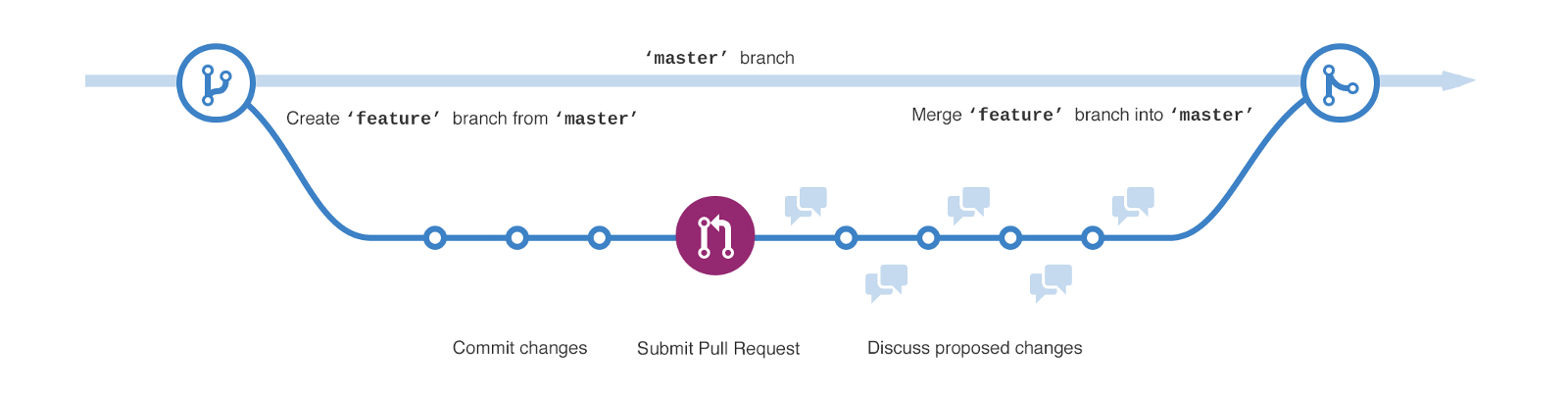12 KiB
Git
Glossary
GIT: an open source, distributed version-control system
GITHUB: a platform for hosting and collaborating on Git repositories
TREE: directory that maps names to blobs or trees
BLOB: any file
COMMIT: snapshot of the entire repository + metadata, identified it's SHA-1 hash
HEAD: represents the current working directory, the HEAD pointer can be moved to different branches, tags, or commits when using git checkout
BRANCH: a lightweight movable pointer to a commit
CLONE: a local version of a repository, including all commits and branches
REMOTE: a common repository on GitHub that all team member use to exchange their changes
FORK: a copy of a repository on GitHub owned by a different user
PULL REQUEST: a place to compare and discuss the differences introduced on a branch with reviews, comments, integrated tests, and more
REPOSITORY: collection of files and folder of a project aka repo
STAGING AREA/STASH: area of temporary snapshots (not yet commits)
Data Model
Data Model Structure:
<root> (tree)
|
|_ foo (tree)
| |_ bar.txt (blob, contents = "hello world")
|
|_ baz.txt (blob, contents = "git is wonderful")
Data Model as pseudocode:
# a file is a bunch of bytes
blob = array<byte>
# a directory contains named files and directories
tree = map<string, tree | file>
# a commit has parents, metadata, and the top-level tree
commit = struct {
parent: array<commit>
author: string
message: string
snapshot: tree
}
# an object is either a blob, tree or commit
object = map<string, blob | tree | commit>
# commit identified by it's hash (unmutable)
def store(object):
id = sha1(object) # hash repo
objects<id> = object # store repo w/ index hash
# load the commit
def load(id):
return objects<id>
# human-readable names for SHA-1 hashes (mutable)
references = map<string, string>
# bind a reference to a hash
def update_reference(name, id):
references<name> = id
def read_reference(name):
return references<name>
def load_reference(name_or_id):
if name_or_id in references:
return load(references<name_or_id>)
else:
return load(name_or_id)
Commands
git <command> -h|--help: get help for a git command
git -C <path> <command>: execute a git commend in the specified path
git <command> <commit>^: operate on commit before the provided commit hash
Create Repository
git init [<project_name>]: initialize a brand new Git repository and begins tracking
.gitignore: specify intentionally untracked files to ignore
Config
git config --global user.name "<name>": set name attached to commits
git config --global user.email "<email address>": set email attached to commits
Making Changes
git status: shows the status of changes as untracked, modified, or staged
git add <filename1 filename2 ...>: add files to the staging area
git add -p|--patch <files>: interactively stage chunks of a file
git blame <file>: show who last edited which line
git commit: save the snapshot to the project history
git commit -m|--message "message": commit and provide a message
git commit -a|--all: automatically notice any modified (but not new) files and commit
git commit -v|--verbose: show unified diff between the HEAD commit and what would be committed
git commit --amend: modify latest commit with the new changes
git commit --no-verify: commit without executing hooks
git commit --fixup <commit>: mark commit as correction to another
git commit -s|--signoff: Add a Signed-off-by trailer by the committer at the end of the commit log message
git diff <filename>: show difference since the last commit
git diff <commit> <filename>: show differences in a file since a particular snapshot
git diff <reference_1> <reference_2> <filename>: show differences in a file between two snapshots
git diff --cached: show what is about to be committed
git diff <first-branch>...<second-branch>: show content diff between two branches
git diff -w|--ignore-all-space: show diff ignoring whitespace differences
git bisect: binary search history (e.g. for regressions)
Stashes
git stash [push] [-m|--message]: add all changes to the stash (and provide message)
git stash list list all stashes
git stash show [<stash>]: show changes in the stash
git stash pop: restore last stash
git stash drop [<stash>]: remove a stash from the list
git stash clear: remove all stashes
Remotes
git remote: list remotes
git remote -v|--verbose: list remotes names and URLs
git remote show <remote>: inspect the remote
git remote add <remote> <url | path>: add a remote
git remote remove <remote>: remove the specified remote
git remote rename <old_name> <new_name>: rename a remote
git branch -u|--set-upstream-to=<remote>/<remote branch>: set up correspondence between local and remote branch
git push: send objects to default remote on current branch
git push <remote> <branch>: send objects to remote
git push <remote> <local branch>:<remote branch>: send objects to remote, and update remote reference
git push -f|--force: overwrite remote with local version
git push --force-with-lease: overwrite remote with local version if remote has not been modified
git push --force-with-lease --force-if--includes: will verify if updates from the remote that may have been implicitly updated in the background are integrated locally before allowing a forced update
git fetch [<remote>]: retrieve objects/references from a remote
git pull: update the local branch with updates from its remote counterpart, same as git fetch; git merge
git pull --ff: when possible resolve the merge as a fast-forward (only update branch pointer, don't create merge commit). Otherwise create a merge commit.
git fetch|pull -p|--prune: remove any remote-tracking references that no longer exist on the remote
git fetch|pull -t|--tags: fetch all tags from the remote
git clone <url> [<folder_name>]: download repository and repo history from remote
git clone --shallow: clone only repo files, not history of commits
Note
: for a in depth explanation of
--force-if-includessee this
Viewing Project History
git log: show history of changes
git log -p|--patch: show history of changes and complete differences
git log --stat --summary: show overview of the change
git log --follow <file>: list version history fo file, including renames
git log --all --graph --decorate: visualizes history as a DAG
git log --oneline: compact log
git log <rev>: Include commits that are reachable from <rev>
git log ^<rev>: Exclude commits that are reachable from <rev>
git log <rev1>..<rev2>: Include commits that are reachable from <rev2> but exclude those that are reachable from <rev1>. When either <rev1> or <rev2> is omitted, it defaults to HEAD.
git log <rev1>...<rev2>: Include commits that are reachable from either <rev1> or <rev2> but exclude those that are reachable from both. When either <rev1> or <rev2> is omitted, it defaults to HEAD.
git log <rev>^@: Include anything reachable from <rev> parents but not the commit itself
git shortlog: list commits by author
git reflog: show record of when the tips of branches and other references were updated in the local repository
git show <commit>: output metadata and content changes of commit
git cat-file -p <commit>: output commit metadata
Tag
Git supports two types of tags: lightweight and annotated.
A lightweight tag is very much like a branch that doesn't change—it's just a pointer to a specific commit.
Annotated tags, however, are stored as full objects in the Git database.
They're checksummed;contain the tagger name, email, and date; have a tagging message; and can be signed and verified with GNU Privacy Guard (GPG).
It's generally recommended creating annotated tags so it's possible to have all this information.
git tag: list existing tags
git tag -l|--list <pattern>: list existing tags matching a wildcard or pattern
git tag <tag> [<commit_hash>]: create a lightweight tag on the commit
git tag -a|--annotate <tag> [<commit_hash> -m <message>]: create am annotated tag on the commit
git push <remote> <tagname>: push a tag to the remote
git push <remote> --tags: push commits and their tags (both types) to the remote
git tag -d|--delete <tagname>: delete a tag
git push <remote> :refs/tags<tagname>:: remove a tag from the remote
git push <remote> --delete <tagname>: remove a tag from the remote
git checkout <tag>: checkout a tag - WARNING: will go into detached HEAD
Branching And Merging
git branch: shows branches
git branch -vv: show branch + last commit + remote status
git branch --merged [--remote]: show branches (remote) that have been merged into current one (needs same history, merge squash/rebase break history)
git branch: show list of all existing branches (* indicates current)
git branch <branch-name>: create new branch
git branch -d|--delete <branch-name>: delete specified branch
git branch -m|--move <old_name> <new_name>: rename a branch without affecting the branch's history
git checkout -b <branch-name>: create a branch and switches to it, same as git branch <name>; git checkout <name>
git checkout <branch-name>: change current branch (update HEAD) and update working directory
git merge <branch-name>: merges into current branch
git merge --continue: continue previous merge after solving a merge conflict
git mergetool: use a fancy tool to help resolve merge conflicts
git rebase <branch>: rebase current branch commits onto another branch
git cherry-pick <commit>: bring in a commit from another branch
git cherry-pick <commit>^..<commit>: bring in a range of commits from another branch (first included)
git cherry-pick <commit>..<commit>: bring in a range of commits from another branch (first excluded)
Undo & Rewriting History
git rm -r --cached <file>: remove a file from being tracked
git commit --amend: replace last commit by creating a new one (can add files or rewrite commit message)
git commit --amend -m "amended message": replace last commit by creating a new one (can add files or rewrite commit message)
git commit --amend --no-edit: replace last commit by creating a new one (can add files or rewrite commit message)
git reset HEAD <file>: unstage a file
git reset <commit>: undo all commits after specified commit, preserving changes locally
git reset --soft <commit>: revert to specific commit but keep changes and staged files
git reset --hard <commit>: discard all history and changes back to specified commit
git clean: remove untracked files form the working tree
git clean -d: recurse into untracked directories while cleaning
git clean --interactive: clean files interactively
git checkout <file>: discard changes
git checkout -- <file>: discard changes, no output to screen
git restore .: discard uncommitted changes
git restore <file>: discard uncommitted changes to file
git restore --source <commit> <file>: revert file to commit version
git restore <deleted-file>: recover deleted file if previously committed
git restore --staged <file>: unstage a file
git rebase -i|--interactive: modify (reword, edit, drop, squash, merge, ...) current branch commits
git rebase -i|--interactive HEAD~<n>: modify (reword, edit, drop, squash, merge, ...) n commits
git rebase -i|--interactive <commit>: modify (reword, edit, drop, squash, merge, ...) from commit to latest
git rebase --autostash: automatically create a temporary stash entry before rebasing
git rebase --autosquash: automatically apply "squash!" or "fixup!" or "amend!" commits
WARN: Changing history can have nasty side effects